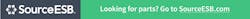The Human Factor in Cybersecurity: 10 Ways to Boost Email Security for Remote Workers
Cybercrime is on the rise—and it has not come to play. Hundreds of millions of internet users have to date been either hacked or had their data exposed. Email security is important for the safeguarding of personal and work information.
Emails usually contain sensitive data about a person. This can range from your purchases, daily schedule, and private intimate conversations. Securing emails requires time and effort, but is absolutely essential. Let’s delve into what you can do to keep yours safe.
Set Two-tier Authentication
Two-factor authentications are an extra layer of security that could save your data if your password is compromised. This is a great form of email cybersecurity. It is a combination of a password and a second verification step. There are different methods to authenticate, such as via email, phone number, authenticator apps and security keys.
Having a second form of identification decreases the chances of a hacker gaining access to corporate devices or other sensitive information. For businesses, it will greatly reduce fraud and build secure online relationships.
Use Strong and Unique Passwords
Up your security game plan by using a password generator. This will give you the ability to create a long and secure password. Try to set up different passwords for each account created. If a hacker obtains your password they will proceed to use it on your other accounts. If you use the same password everywhere you are guaranteed to be hacked.
Back up Important Information
Billions of emails are sent out globally each year. For most, emails are the backbone of communication in their social and work environments. It is important to back up your emails. Invest in an email archiving solution that automatically backs up data. This includes email communication, contacts, calendar items and other relevant data.
Email archiving speeds up the process whenever data needs to be restored. This is because archived data takes up less space. With the right email archiving solution, your data is immutably preserved and safeguarded with continuous data backup and premier disaster recovery capabilities.
Beware of Phishing Emails
Phishing attacks are the greatest danger to email security. This is an attack where criminals deceive their victims through impersonation. Criminals have gone as far as to impersonate legitimate institutions, banks, government and platforms like PayPal. The emails they send convey messages of urgency and fear. The ultimate goal is to redirect you to a fake website.
Once you land on that fake website you will be requested to input login details or credentials, which then go directly to the hackers. Always make sure to verify the information sent to you by email. Avoid clicking links sent to you by strange-looking emails you don’t recognize. You can verify authenticity by visiting the alleged sender’s official website or by calling their customer care line. There is no harm in taking extra precautions.
Scan All Email Attachments
Apart from fake links, phishing emails may prompt you to download attachments. Do not download suspicious attachments as these contain viruses. For all emails use an attachment virus scanner. Formats such as pdf, Xls, and doc are usually infected. An attachment sandbox may also be used. This sandbox pre-opens documents safely and reports back whether any malware has been found.
Check the Email Address
Ever received an email that looks suspicious and you don't know how to verify its content authenticity. Why not uncover the identity of the sender? It is possible by performing a reverse email lookup. This amazing tool will reveal the name, location, phone number, social media account and possibly photos of whoever sent the email. There are scores of reverse email searches available on the internet, both paid and free. If an email address is fake or doesn’t belong to any specific person or company, then the search will come up empty.
Use Encryption Software
Protect sensitive files through email encryption. Encrypted emails can only be opened by someone who has a key (password). Several software options exist that offer encryption services. These will encrypt the contents of an email so that only intended parties can access them. It is best suited for financial information, government data, medical records and so forth.
Use a Robust Spam Filter
Spam emails are on the rise and are such a nuisance. They also lead to the compromising of crucial data. With email filtering solution tools it is possible to avoid spam. Spam emails usually harbor malicious email attachments. These open the way for phishing attacks, viruses, fake and malicious web links, and various other harmful elements. Email filtering works by identifying and quarantining incoming spam email messages. Never reply to spam messages. Delete and report instead.
Never Access Emails over Public Wi-Fi
Man in the middle attacks are why public Wi-Fi networks should not be trusted. Criminals can easily position themselves between you and the connection point, since it is not encrypted. Every information sent over the hotspot goes directly to the hacker. Emails typically contain sensitive information such as social security details, financial banking details, medical reports and private messages. Such information is often sold on the dark web, attracting serious cases of identity theft. If you have to use public Wi-Fi hotspots and want to be safe, only use encrypted websites.
Only Share Your Email Address with Trusted Sources
Make it a habit to whitelist email addresses that you approve of in your emails. This will help you identify emails. Their emails will be kept at the top rather than heading straight into the junk folder with actual spam. This will also boost the efficiency of your emailing box.
It’s so important to take care of your device by keeping software up to date. What easier way to access an email than steal a device it's signed in on? Hackers would have a field day! So ensure your device is secured with a strong password or PIN code.
Cybersecurity might seem tedious but once you follow the few simple rules, your account will be relatively safe. Be alert and don't take any cybersecurity shortcuts.